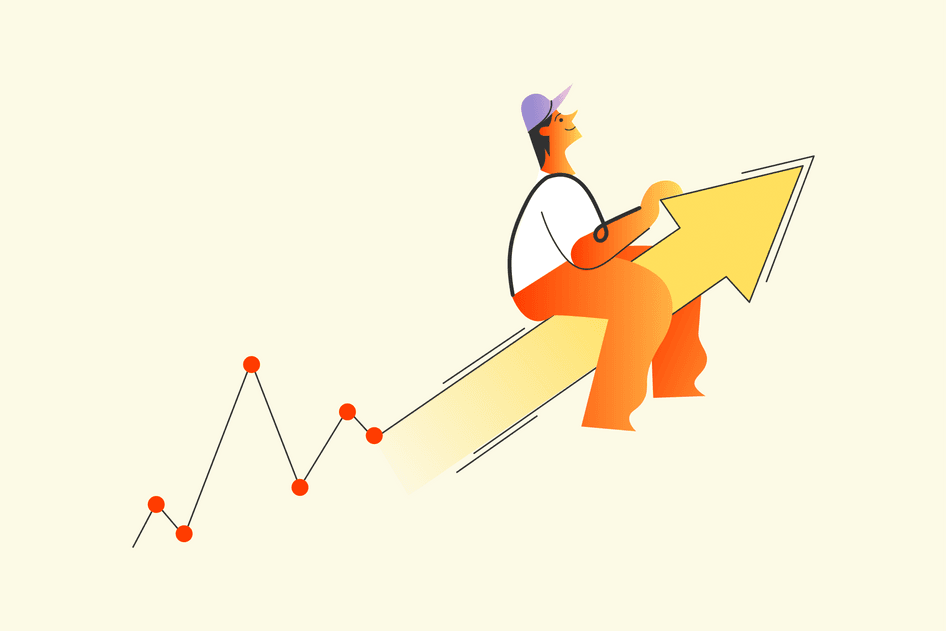Learn / Guides / Ecommerce guide
Ecommerce CRO: 9 strategic and user-centric tips to boost sales on your site
There’s something extremely satisfying about making changes to your ecommerce shopping experience and then watching your conversion rates increase. It's almost like a game, where you have to figure out which buttons to press to earn more and more points.
But you won’t get far by making a few random changes and hoping for the best. Following a whim for a new call to action (CTA) button color here or a guess at a tagline there may feel like progress, but the random guessing game brings random ups and downs for your customers and conversion rate. You need to play it strategically if you want to keep racking up points.
Data-driven ecommerce conversion rate optimization (CRO) shows you exactly what you need to do on your website to increase sales. This guide covers why and how you should measure your ecommerce conversion rates, with nine CRO tactics to help you make impactful site changes, and examples of how real companies successfully put these techniques into practice.
Get CRO cheat codes from digital experience insights
Hotjar gives you access to digital experience insights that help you crack the code on your CRO puzzle and make strategic updates.


What is ecommerce CRO?
Conversion rate optimization (CRO) is a process to increase the percentage of visitors who take a particular action on your website. For ecommerce companies, the action you try to boost is sales, but you can also focus on higher add-to-cart or lower cart abandonment rates.
How to calculate your ecommerce site’s conversion rate
CRO deals in percentages, not volume. Instead of increasing sales by increasing website visitors, you improve the proportion of people who take key actions—like adding an item to their cart and completing checkout.
The basic CRO metric you need to track and measure is your conversion rate. To calculate your conversion rate, divide the number of conversions (desired actions taken) by the total number of visitors, then multiply that by 100 to get a percentage.
For example, a product page with 1,000 visitors and 30 sales last month has a conversion rate of 3%, which is in line with the ecommerce industry benchmark’s range between 2% and 5%.
You could run these numbers manually with data from a website analytics tool like Google Analytics, but it’s easier to set up a Google Analytics conversion event that automatically tallies your conversion rate.
Every ecommerce business wants to increase sales, but only some businesses understand what needs to change to hit their goal. The result is a scramble to A/B test random visual elements or scrap old copy without any solid reason or way to validate their CRO efforts.
There’s a better way.
You improve conversion rates on your online store by understanding what drives, stops, and persuades your users, so you can give them the best user experience (UX) possible.
A holistic CRO approach considers everything that comes before the final action, so you don’t focus on just a tiny piece of the equation. Let’s take a look at the three elements you need to optimize on your ecommerce store to improve CRO:
As you learn about drivers, barriers, and hooks, you need to update your website and product experience (PX) to help customers and, ultimately, increase sales.
For example, if your ecommerce company wants to increase your landing page conversion rate, you could use a tool like heatmaps to see how far visitors scroll, and then move the CTA button high enough on the page so more people see it.
9 ecommerce conversion rate optimization strategies
In addition to contributing to a company's financial health, ecommerce CRO teaches teams about their customers so they can make better future website and product decisions. For example, if your A/B tests consistently show your audience buys more when there are testimonials on the page:
Product marketers know to use customer stories in campaigns
Product managers know to include social proof on new product pages
As you think of ways to increase your ecommerce conversion rate, remember the drivers, barriers, and hooks perspective. Rather than looking at your entire customer experience at once (which is overwhelming), investigate one component at a time.
You can break the ecommerce CRO process down further with three research approaches: observe, ask, and engage. This mix of quantitative research, like surveys and heatmaps, plus qualitative data, like insights from customer interviews, lets you identify opportunities faster.
Let’s take a look at how it’s done:
Let’s take a look at how to implement these strategies in detail (with a bonus tip at the end):
1. Observe how customers behave to improve site navigation
Conversion rate optimization is one giant game of expectation vs. reality, and product experience insights help you bridge the gap.
For example, Andrew Ethan Zeng, a Shopify store owner, expected a banner at the top of his page to just be a catchy design element. But recordings revealed that many people tried to click on the sales banner. When he updated the banner to link directly to the sale, “Conversions skyrocketed, and hundreds of orders came through that single banner alone,” he shared.
Hotjar Recordings helped Andrew identify a small change with a big CRO impact. Image via Andrew Ethan Zeng.
What are CRO tools?
CRO tools help you understand how customers engage with your website so you can make data-informed decisions. Hotjar (that’s us 👋) supports CRO by helping you:
Understand why visitors aren’t converting into leads or customers
Identify possible changes to make to your website to increase conversions
Test changes you make to your site for the highest conversion rates
How do CRO tools do that? Through features like recordings, which are playbacks of users scrolling, moving, u-turning, and rage clicking on your site. You can also use click heatmaps to see where people click or tap on your website pages.
Those features are just the beginning of what CRO tools can do—learn all about CRO tools here!
2. Ask customers how they found your site
Ecommerce funnels aren’t always linear, so you need to ask your audience how they got to your site.
When you understand where visitors come from, you can tailor your site to their expectations. For example, a user who visits a product page after months of research needs different information than someone who was referred by a friend. Ask potential customers what brought them to your site to create the best experience.
Use an on-site survey to ask questions like:
How did you hear about our site?
How would you describe yourself in one sentence?
What’s your main goal for using [product name]?
On-site surveys are quick and easy ways to collect customer feedback.
The trends in survey answers tell you what marketing efforts work well and which user personas are landing on each page. For example, if most survey responses say their main goal for using your home gym equipment is to gain strength, but your landing page focuses on weight loss, you need to rework your product positioning and messaging.
3. Interview customers to understand their motivators
Your CRO efforts don’t stop when you make a sale! User interviews are a great way to understand what motivates your customers, so you can do things like adjust your product positioning and optimize your marketing funnel. Reach out to customers and talk to them about:
4. Watch for user issues in your checkout flow
No matter how hard you try to put yourself in your customer’s shoes while designing your ecommerce customer experience (CX), there’s no substitute for seeing interactions firsthand.
For example, Materials Market, a UK-based construction materials ecommerce site, watched Hotjar Recordings to spot issues in their checkout flow.
“I saw that people were just getting confused. It looked like there were too many steps in the process. We were asking people to do too much just to check out,” Andrew, the Operations Manager, recalled. Upsettingly, one in four visitors abandoned their carts.
So, the Materials Market team reviewed recordings and made updates. They shortened their checkout journey, collected all customer details on one pop-up modal rather than several different pages, and updated the copy from ‘Sign up’ to ‘Secure Checkout'.
Their data-backed updates increased conversion rates by 28%, and now only one in 25 customers abandons the checkout process.
Materials Market simplified their checkout process.
💡Pro-tip: look at your checkout flow from multiple angles.
Customers experience your site differently across different devices, operating systems, countries, and days. Filter Hotjar Recordings to review diverse customer experiences, like new vs. returning customers, so you can ensure your ecommerce experience is as frustration-free as possible for everyone.
Filter Hotjar Recordings to review diverse customer experiences
5. Survey visitors who are about to leave to learn what stops their purchase
Another way to identify conversion rate barriers is an exit-intent survey. An exit-intent survey collects feedback just before a visitor leaves your site so you can reveal what stands in the way of more sales.
You can launch an exit intent survey today with our free template.
A single exit-intent response won’t tell you much, but continually running the on-site survey lets you spot trends and friction in your ecommerce experience. For example, a sudden spike in responses about your site’s ease means there’s a bug you need to remedy ASAP.
Let’s look at what a few exit-intent responses would signal for your CRO efforts:
6. Talk to customers about what your ecommerce experience lacks
Customer interviews give ecommerce businesses qualitative insights that add context to traditional analytics or quantitative PX insights.
For example, web analytics show you which page has the highest drop-off rate, and heatmaps reveal where customers fall off. But you need to talk to customers with firsthand experience to understand that they left your site because your design felt untrustworthy. Or that they almost didn’t convert because not seeing shipping options until the final step made them feel like they had been tricked into paying more.
Once you identify what the barrier on your online store is, you can make changes—like designing a user interface that inspires trust in your customers, or giving users the information they need to make a calculated decision, so they feel like they’re in control of their shopping experience (and money).
7. Observe whether visitors see CTA buttons
Your CTA propels customers along your conversion funnel, but they can’t buy if they don’t see the button in the first place.
For example, Trampoline Plezier used heatmaps to reveal that customers weren’t scrolling far enough on a page to see their CTA. They realized only 46.2% of visitors saw the primary call to action, so they moved the button to the top of the page and increased the site’s conversion rate from 21.8% to 33.02%.
If customers don’t make it to the bottom of your sales page, you need to move vital information higher up or find a better way to keep them engaged.
8. Ask customers what convinces them to buy
How better to learn what hooks customers than by asking the customers themselves? First, use a Net Promoter Score (NPS®) survey to identify your most excited and engaged customers. After you ask customers to rank how likely they are to recommend your product and brand on a scale of 1–10, ask,“What was the main reason for your score?” Responses from customers tell you what they value about your product or brand—which you can highlight more on your sales pages.
For example, if a customer loves that scientists back your products, feature expert quotes prominently on your sales page. Or, if a customer said they’d recommend you because of fast and reliable shipping, add shipping info like prices and turnaround early in the checkout process.
9. Listen to and observe customers to write better sales copy
Conversion rate optimization is often a team sport—with product marketers handling messaging, product managers guiding PX improvements, and your devs team implementing ideas on the site. This joint effort means that customer insights are often multi-purpose.
For example, product marketers and managers work together to perfect sales copy. Product marketers glean customer persona insights from interviews, and product managers can tell them how sales copy—written based on those interviews conducted with customers—performs with heatmaps.
Let’s use a beard-care brand as an example. The product marketer interviews customers and hears two main stories: the products helped customers maintain their beards so they felt put together at work, and the customers’ partners appreciated their well-conditioned five o’clock shadows.
So, the product managers test two sets of sales copy and CTA messaging. They track the conversion rates for each landing page and use heatmaps to see which stories held visitors’ attention and led them to scroll further on the page. Data on which sales copy performs best helps the product managers improve conversions elsewhere on the site, and they share what they learn with product marketers to make changes that improve the sales funnel.
Bonus tip: use Funnels to understand where and why users drop off your ecommerce website.
Funnels show the typical route-to-goal of your customer’s journey. Use them to:
Measure average conversion rates
Identify drop-off points
Visualize why users get stuck
A typical ecommerce conversion funnel would look like:
Product page > Shopping cart > Checkout page > Thank you page
If you notice a significant drop between the shopping cart and the checkout pages, you know you’ve got a shopping cart abandonment problem on your hands. Visualize recordings of users who drop off your site at this stage to gather insights on how to reduce bounce rate and boost conversions.
4 common CRO mistakes—and how to avoid them
Anticipating common pitfalls in ecommerce CRO can make a big difference to your conversion rates and overall sales. Make sure you're on the right track by avoiding these four mistakes:
1. Not having clear KPIs for your CRO project
Jumping into your CRO project without setting clear objectives, benchmarks, and KPIs sets you up to lose focus and team alignment. You won't have a way to measure the effects of the changes you're making, and it will be difficult to show the impact of your efforts to stakeholders and get more buy-in.
To avoid this, set clear KPIs from the start, both for macro-conversions (like the number of visitors who make a purchase) and micro-conversions (smaller actions like a user watching a promotional video or adding an item to their cart or wishlist). Set clear targets for each, like a 5% increase in macro-conversions over a six-month period.
2. Testing without a roadmap
If you run CRO tests without a clear plan, you risk getting inaccurate results. For example, if you don’t think about timing, you may end up running ecommerce tests during the holiday season, when page variations tend to show no difference from the control simply because people are already in a spending mood.
Avoid this by creating a clear roadmap for your tests. This will help you plan ahead and track your experiment’s timelines and progress at every stage for more reliable results.
3. Changing too many design elements at once
Page changes, updates, and optimizations are important because they help you improve the customer experience on your site. But too many changes can frustrate site visitors—or confuse your tests.
For example, if you're testing two different designs and both have entirely different layouts, colors, and images, it can be hard to determine which design is performing better. In most cases, it's best to make small changes on your web pages and test them one at a time. This way, you can isolate the change and see how it affects your conversion rate.
Unless you’re doing a complete rebranding, it’s a good idea to avoid sudden, dramatic design changes. Small, incremental changes are less likely to disrupt customer loyalty and brand recognition, helping you optimize your site without sacrificing your brand identity.
4. Forgetting to build trust
While creating a sense of urgency to convince online shoppers to get their credit card out can help boost conversions, you may find building trust with your target audience just as effective.
For example, if you notice a drop off on your product pages or at checkout, consider:
Adding customer reviews on your product pages to let potential customers know that others have bought the product, and how they reviewed it.
Changing product pictures to high-quality images for users to clearly see what the product looks like.
Including shipping costs and other fees directly on product pages so site visitors don’t wonder whether they’re up for a bad surprise later on
Displaying different payment options to reassure users who might be afraid they won’t be able to pay with their preferred payment method
Remember your customers on the other side of CRO
If you spend long enough obsessing over conversion rates and poring over the numbers and figures of your ecommerce site, it’s easy to lose sight of what really matters.
While hard, quantitative data is an essential part of decision-making and tracking progress, remember the people you’re actually trying to help: your customers.
Something as simple as running customer interviews or hosting Hotjar watch parties to share digital experience insights across teams and keep customers top-of-mind goes a long way.
4 more steps to bolster your ecommerce site’s CRO
We've covered the CRO basics, but there's still much more to learn. Check out the next four chapters of our Ecommerce CRO guide, where we dig deeper into effective ways to increase your ecommerce conversions and grow your business.
Get to know your customers
Hotjar makes recruiting and scheduling customer interviews easy, so you can get firsthand feedback on your ecommerce experience.