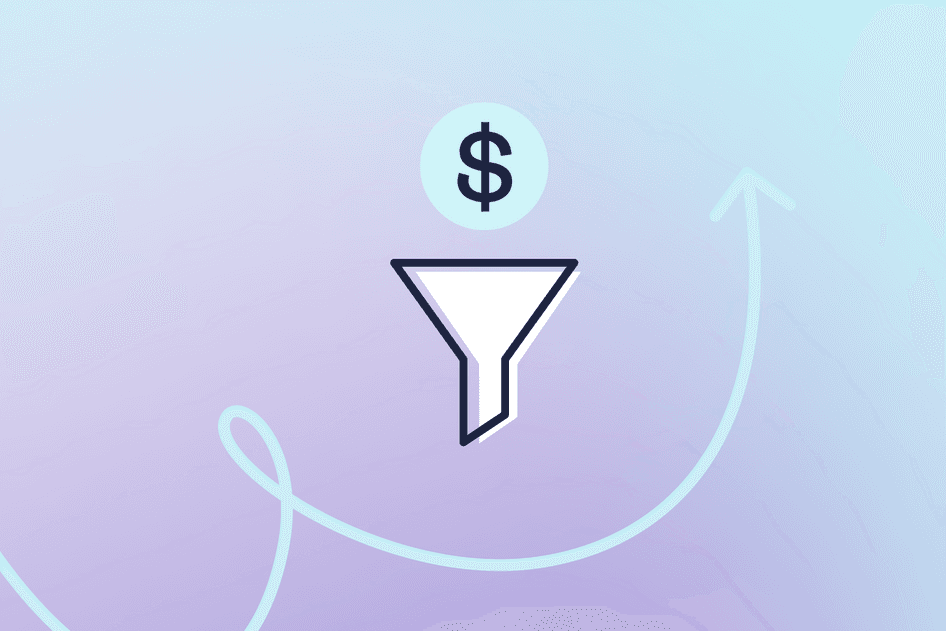Learn / Blog / Article
Why your conversion rate doesn't tell you everything
Let’s take three product teams:
Team A ignores conversion metrics and focuses only on KPIs related to active users (MAU and DAU), retention (CRR), and customer satisfaction (CSAT).
Team B is fixated on product conversion rates, using the numbers as a North Star for understanding features or pages that trigger or block user actions.
Team C pays close attention to conversion rates, but as a springboard for diving deeper, getting inside users’ heads, and understanding why they do or don’t take actions that lead to conversions.
There’s a clear winner here.
By neglecting conversion rate optimization (CRO), Team A misses out on a key indicator of whether users are engaging successfully with their website or service.
By relying too heavily on quantitative conversion rate metrics, Team B has a false sense of security in their knowledge of user behavior—but they’ve barely scratched the surface of what their customers are thinking or feeling.
By using conversion rate as a starting point, Team C got valuable insight into their users' key conversion events or obstacles—but that was only the first step.
This article will show you how to be like Team C. How to go beyond conversion rate and dig deeper to uncover the real treasure: nuanced, user-driven insights that can optimize your product workflow to meet customer needs.
We cover:
Find out what customers really want from you 🔥
Get a free Hotjar trial, send a survey to your customers with the 5 questions mentioned in this article, and understand what to do to improve.


Why conversion rate matters
Conversion rate is the percentage of users who take a desired action on your site or product, which might mean:
Completing a purchase
Using a certain app feature
Downloading a trial software or app
Actually using the software or app
Signing up to a newsletter or subscription
Conversion rate measures people’s behavior once they’ve started using your website, app, or program. It provides you with a valuable overview of the proportion of users who make it through the full customer journey and the proportion that drops off along the way.
Conversion rate is a potential goldmine for data-hungry product teams and digital marketers looking to measure customer engagement. But note the word potential: both product and marketing teams need more insight and context to extract real meaning from the conversion rate.
How product teams vs digital marketers use conversion rate
Product management teams and digital marketing teams view and act on conversion data very differently. By understanding the distinctions between CRO for marketers and CRO for product teams, you can create a product-specific strategy for optimizing conversion rates and improving the user experience (UX).
Marketing teams look at conversion rates to:
Get a sense of whether their marketing targets the right audience.
Lots of traffic but few conversions could mean they’re pulling in the wrong customer profile—people who’ll use their website for research, for example, but never buy or subscribe.
Determine whether web content engages consumers—if most visitors aren’t converting, overly complex or fuzzy messaging may be to blame.
Test whether new marketing strategies or content entice more visitors to take a key marketing action like signing up to a newsletter or completing a purchase.
Product teams look at conversion rates to:
Validate product or design changes by seeing if they increase or decrease conversion rates, which helps you decide which tasks or features to prioritize.
Monitor the customer journey, and see whether website users are moving with ease through different steps in a funnel.
Identify bugs in key conversion events
—a sudden decrease in a goal conversion rate could mean something’s wrong with a specific tool or feature.
Get a broad sense of user-friendliness and effectiveness of new features or redesigns by tracking whether users take a particular conversion action.
CRO for product teams
Members of product teams use conversion rates differently depending on their role.
For example, product designers may be especially interested in pinpointing roadblocks in the user experience, while developers might be looking for an indication of a bug or coding issue—and product managers might look at conversion rates to get a sense of how overall conversion feeds into broader user behavior patterns.
Aspects of product-focused CRO
Product-specific CRO isn't about quick fixes like flashy banners or pop-ups, which may boost immediate conversion but won’t make any meaningful difference to UX and product usability.
Product-specific CRO is about optimizing conversion rates as part of a comprehensive, long-term strategy that puts user experience above all else.
This may involve:
Making the user path through your website or product clearer—with redesigns and improved navigation—to entice users to click on new pages or interact with new features.
Streamlining the design of key conversion events to remove friction for your users. This could include registration forms or trial software downloads.
Flagging and fixing design issues that are blocking your users.
Gather info from everywhere you can—with a broad arsenal of quantitative and qualitative tools—to understand where and why users are dropping off. (Keep reading: we’ll show you exactly how to do this.)
Validating redesigns and new features by tracking conversions and making changes where conversion drops.
Using conversion info to inform your design of new products or features.
Why your conversion rate doesn’t tell you everything
Conversion rate is a useful way for product managers to get a birds-eye view of patterns in user behavior.
The next step is converting this user behavior data into hypotheses and putting them to the test to learn whether a decent proportion of users are successfully navigating user paths or whether something’s blocking them.
But conversion rate alone doesn’t give product teams insight into what that something could be.
A conversion rate decrease could mean there are confusing steps in a website purchasing funnel or a redesign hasn’t landed well. But it could also mean a thousand other things, from marketing issues to software bugs.
Let's say you've confirmed that a confusing UX is blocking conversions. That's great, but you still don't know why users are confused or where exactly they’re getting stuck. Are mobile users experiencing scrolling or freezing issues? Is there low visibility for key features or web pages along the user path?
In the sophisticated, competitive landscape of product management, guesswork just won’t cut it.
Without additional information, you won’t be able to validate your hypotheses or feel confident you’re making the right decisions to increase conversion rate and other product experience metrics. You’ll have major gaps in your understanding of how users are thinking and feeling while using your product—and how that impacts their behavior and conversion decisions.
More reasons you can't rely on conversion rate alone:
Obsessing about conversion rate means it’s tempting to use one-size-fits-all CRO tactics for a quick percentage boost. Fixating on conversions shifts focus away from long-term customer satisfaction, retention, and brand loyalty. It can distract you from finding out what users really want from your product.
Conversion rates vary wildly based on visitor type, channel type, and conversion goal, which means it’s hard to pin down any standard industry benchmark to compare your conversion rates to.
If you focus on product conversions at all costs, you miss out on valuable opportunities to engage, build trust, and empathize with your customers.
Going beyond conversion rate for deeper insights
One more time, for the people in the back: to get a fuller, richer picture of why users behave the way they do—and how you can improve their experience in your product—look beyond numbers and percentages.
Approached as a starting point, rather than an end metric, conversion rate can inspire product teams to go further and discover what users are actually thinking, feeling, living, and breathing when using your site or features.
It’s simple: when the conversion rate changes, ask yourself why.
Better yet: ask your users.
For user-driven product solutions, build a culture that puts the customer at the heart of everything you do—and give your product team a way to connect with the user experience. This is where more sophisticated behavior analytics and product experience insights come in.
Enter: Hotjar.
With product experience insights software like Hotjar (hi there 👋 ), you can learn:
Which page elements or features cause frustration or derail the customer journey—and why
Which page elements or features engage users to continue along the customer journey or purchasing funnel—and why
What your users are thinking, feeling, or hoping for when they interact with your website or app—and why
You get the picture. Product teams only arrive at the why of user behavior by collecting a broad range of qualitative and quantitative evidence. And conversion rate is just one piece of the puzzle.
Your user-centric toolkit should include:
Quantitative tools for an overview of what users are doing, and
Qualitative tools for an inside view on the why of user behavior
How to use quantitative tools to go beyond conversion rate
Putting conversion rate in conversation with other quantitative metrics can help you build a fuller picture of what your users are experiencing when they interact with your site, product, or service.
Quantitative behavior tools let you get granular to understand exactly what users are doing on particular pages or features, and put a number on it (which helps track progress and get buy-in for your ideas).
Expand on your conversion metrics with tools like:
Heatmaps
Heatmaps show you user movements and interactions (like clicks and scrolls) across your product or website. They complement conversion data by giving you detail on exactly where you’re losing or engaging users on every single page.
Customer satisfaction surveys
Customer Satisfaction Score (CSAT) surveys give you a concrete metric on how satisfied customers are by asking them for pre-defined responses (usually yes/no or a happy/sad face). You can tailor your surveys to particular products, features, or design elements, or ask about the general user experience.
CSAT surveys help you better understand your conversion rate by understanding which aspects of your product leave customers satisfied or dissatisfied.
Net Promoter Score surveys
Net Promoter Score (NPS®) surveys ask users to rank how likely they are to recommend your product. This helps product teams go beyond a short-term conversion focus towards a long-term vision of customer loyalty based on understanding which customers are truly delighted with your product, and which are at risk of churning.
How to use qualitative tools to go beyond conversion rate
Quantitative tools put conversion rate data in context—they give you an in-depth understanding of how users are acting and which aspects of your product are (or aren’t) meeting their needs.
But to understand the why behind user behavior, you need to dive deeper. Without qualitative data, you’ll still have a major gap in your sense of what your users are thinking and feeling.
Qualitative tools like session recordings, feedback tools, and panel testing get you closer to your users and increase your confidence in your product decisions.
💡 Pro tip: Take a look at some Hotjar use cases to see how product teams use Hotjar to answer key user questions beyond conversion rate.
Session recordings
Product managers are often so close to their product they find themselves disconnected from how users experience it.
With session recordings, you see what your users see and get inside their heads by witnessing every click, u-turn, and scroll they make.
Hotjar Recordings are useful for spotting website bugs or pain points and coming up with immediate solutions—but they also help you make sense of broader analytics, like conversion rates.
Watch as users drop off the funnel, and you're one step closer to figuring out why they dropped off—and how to stop it. For deeper insights, filter Hotjar Recordings specifically by users who haven’t taken a conversion action to work out why not.
Feedback tools
The best way to learn what your customers are thinking is to ask them.
On-site surveys let you collect customers’ free-form responses to key questions at key moments. To complement your conversion data, focus on moments you’ve identified as conversion events or paint points where users drop off the funnel.
Use Hotjar’s Incoming Feedback widget to let users give brief bursts of voice of the customer (VoC) feedback right at the moment they’re interacting with a particular element, creating gold-star data for product teams.
Hearing customers' experiences in their own words gives you a direct window into what’s going on behind your conversion rates, revealing pain points or validating your suspicions about what they’re seeking and not getting.
Collecting direct quotes from customers is also a great strategy to use when lobbying your case for new features or redesigns.
But building a culture around VoC data also has powerful results that are less easy to measure. Quality VoC tools bring your customers into a conversation with you and build a relationship around trust and empathy.
Panel testing
Inviting a panel of potential or current customers to voice their thoughts will shed even more light on the burning questions you need to answer to understand your users.
Usability testing is distinct from the ongoing, organic product data you can collect with session recordings and feedback tools. Usability tests can be moderated, where a designated representative guides participants through the test and answers their queries, or unmoderated, where participants typically use their own devices without any supervision.
There are several methods of usability testing you can run with a panel:
Explorative, open-ended tests that collect your users’ opinions and emotional impressions around your product
Assessments of functionality that ask how well customers can use your product
Comparative tests that ask users to compare your site or product with other solutions to understand their preferences.
By specifically inviting—and incentivizing—target customers to give feedback as part of a test drive, you can rapidly gather lots of VoC data to make quick decisions to optimize the usability of your website, product, or service.
How product teams can use conversion rates to go deeper
Product teams need to think about conversion rates—tracking conversion metrics can offer a fast, birds-eye view of whether users are successfully moving through a product or website path.
But conversion rates are just the beginning of the process, not the end. The best product teams use conversion rates as a springboard to dive deeper and understand what users are doing and why they’re doing it.
Qualitative tools fill the gap in conversion rates and other quantitative metrics, giving you a fuller picture of what your users are experiencing and why.
By going beyond conversion rates, you can surface the deep, user-driven insights that will optimize your product workflow and create a culture of customer delight.
FAQs
Find out what customers really want from you 🔥
Get a free Hotjar trial, send a survey to your customers with the 5 questions mentioned in this article, and understand what to do to improve.


Related articles
PX insights
7 product analytics tools every product team should know about (and why)
If you want to create a product that gives customers exactly what they need, relying on gut feel and guesswork isn’t enough. Successful product teams need to understand their users, empathize with them, and use data-driven insights to build—and optimize—their products.
Hotjar team
PX insights
7 best session recording tools to understand user behavior on your site
They say no one steps in the same river twice—just like no user takes the exact same journey on your website twice. But how do you get front-row tickets to that journey? This is where website session recording software comes in.
Businesses use website recording software to deeply understand how their customers move through and experience their site. But, with so many tools that suit different purposes out there, how do you pick the right software for your business and customer needs?
PX insights
The essential product manager checklist: books, skills, and lingo you’ll need
What does it take to be a great product manager? You’ve got to speak the language, know the territory, and develop the skills. Do you check these boxes?
Hotjar team