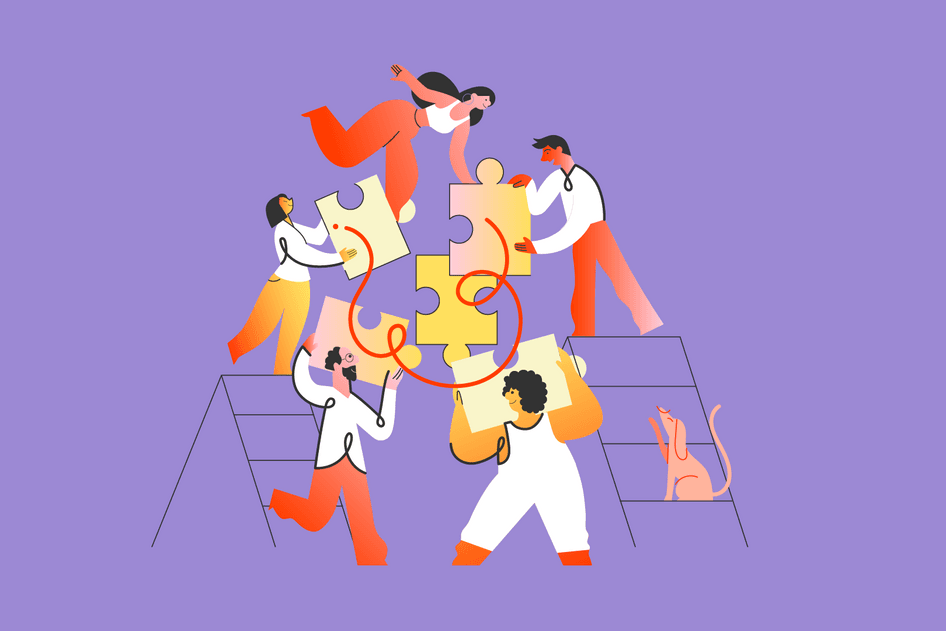Learn / Guides / User Attributes guide
How product teams can improve user segmentation with Hotjar
Learn how to use segmentation in Hotjar to better target your users. Get deeper audience insights and create products your user personas adore.
To create a successful product, you need to understand your user base. But with no two users having the same exact needs, how do you analyze and target your audience in a structured way?
The answer is to put your product users into handy categories—otherwise known as segments. Read on to learn how to segment users effectively, and how Hotjar helps you do it!
Get deeper user insights
Hotjar gives you the tools to look deeper into your audience segments and see exactly what they’re doing.


Why is product user segmentation crucial for product teams?
Segmenting lets you group users together to understand their behaviors, desires, and challenges—and ultimately build products that they love.
Effective segmentation helps with important questions like:
Which new features do users need—and which ones do we prioritize?
Why are some users abandoning their shopping cart at checkout?
How do we keep our paying customers loyal to our company?
Answering these questions is way easier when you can learn about the right users and develop strategies based on your insights.
What are the benefits of segmentation for product teams?
Your business is already gathering data about users, but you may not be using this data to its full potential. By categorizing product users into segments, you can make sense of your data—then put your learnings into action with confidence (and improve your growth metrics in the process).
Create and understand user personas
If your product serves several different user “types”, you can create personas that represent them for a deeper understanding of the people you’re designing for. Next, you can analyze their attributes to learn more about them and what they need from your product.
Imagine that your product is an accounting app. You notice that:
Small-business owners are interested in invoicing features, have simple IT setup needs, and are price-sensitive
Medium-sized business accountants are interested in tax features, have more complex IT setup needs, and are less price-sensitive
Above, Quickbooks uses surveys to gather segmenting information about its users.
Tailor product and website experiences
Once you’ve observed common attributes among your segments, you can tailor their experiences strategically.
For example, you could:
Segment visitors by gender on your ecommerce clothing site, then target each segment with promotional campaigns
Deliver better onboarding experiences to different app audience segments. In the accounting software example above, you might guide the small-business segment towards invoicing features.
Optimize user journeys
Your users will have different needs depending on what they’re looking for. For example, imagine your business is an ecommerce store selling beauty products.
If visitors clicked an ad for moisturizer, you’d want to show them content related to moisturizers
If visitors clicked on an ad for a summer sale, you’d want to direct them to a landing page showing all the summer sale products
You could then use behavioral targeting tools to show relevant re-targeting ads to both segments later.
Understand why some users leave (or decide not to buy at all)
When you want to increase your paying customers, it’s helpful to compare different segments. For example:
Trial users who became paid account users vs. trial users who churned
Visitors who made purchases vs. visitors who abandoned at the checkout
You can look more deeply into how each segment acts and thinks—for example, by targeting them with Hotjar Surveys.
What are the different ways you can segment your audience?
Here are the different types of segments you can consider analyzing to help you understand your users:
Demographic segments are based on factors like age, gender, location, language, religion, education
Firmographic segments relate to the nature of a business. They cover industry, monthly revenue, business model, employee count, and business location and age.
Technographic segments relate to the technology like hardware, internet browsers, software products, and integrations
Psychographic segments include interests, beliefs, attitudes, values, affiliations
Behavioral segments include pages visited, shopping carts abandoned, and email and ad click-throughs
Customer account data can include software plan type, average purchase value, sign-up date, login frequency, and features used
Any of these could be useful, depending on your business. For example…
Segmenting by last login date and value of purchases could help an ecommerce business discover what its active, high-value customers are clicking most on its website.
Segmenting by sign-up date, plan type, login frequency, and features used could help a SaaS business determine which customers to offer a plan upgrade.
Which segments are most relevant for product teams?
As part of a product team, you may find these segments helpful for an effective product targeting strategy.
Customers who churned
If you’re in SaaS, maximizing customer retention is a priority. By segmenting users who churned, you can look at their past journeys to discover their frustrations and unmet needs.
Understanding the behavior of users who churn can also help you identify users who are close to churning, so you can offer them support.
Free-account users and paid-account users
Segmenting users on “free forever” and free trial plans makes it easy to target them with promotional messages that entice them to upgrade.
Plus, segmenting these users can help you gain insights that drive future product decisions. For example, use surveys to target paid account users and learn what improvements they want to see in your app.
Users by Net Promoter Score® (NPS®)
NPS surveys allow you to track customer satisfaction over time as your product evolves.
Segmenting users by NPS score can help you identify ways to improve your product. For example, you could look more closely at the in-app journeys of users who selected 0-6 to learn if something is frustrating them.
Or, if you’re using Hotjar, ask how you can improve their experience.
Inactive users and most active users
By creating these segments, you can research why some users get more value from your product.
For instance, you might find that inactive users don’t use a particular core feature while your active users do. You can then develop strategies to help your inactive users discover that core feature.
Users by persona
Your business might serve several different “types” of people with different needs.
Segmenting these different user personas helps you identify the ideal products and features to promote to them.
And if you’re building a digital product, user personas can guide you in making decisions about which features to build.
During its sign-up process, Canva gathers information that could be used to segment users into personas.
Undesired actions
Some user behaviors will represent lost opportunities for sales, customer satisfaction, or continued engagement. For example:
Abandoning a shopping cart
Unsubscribing from a mailing list
Repeatedly clicking on an element of your web page (i.e., rage clicks)
By segmenting users by these actions, you can learn what went wrong. For example, rewatch their journeys with Hotjar Recordings, or use Hotjar Feedback to learn how they’re experiencing your pages.
With Hotjar User Attributes, you can create segments of users who did an undesirable action. Next, use Surveys to find out what happened.
High lifetime value and low lifetime value (LTV)
By segmenting low-LTV customers, you can learn more about their journeys and buying decisions. If you discover they need to understand your product better, you can reach out to them with educational emails.
In contrast, high-LTV customers likely understand your product well. You’ll want to find new ways to keep them happy—for example, by inviting them to give you feedback—so they stay loyal.
You can develop your low-LTV and high-LTV segments even further with User Attributes.
For instance, you could segment users by average spend, plus the date they became customers. This would show you whether new customers are spending more than older ones.
How to implement effective segmentation as a product team (and what to do with your findings)
Now that you’ve been inspired by a few of the segmentation possibilities, let’s take a look at the best ways to implement this practice as a product team.
1. Gather information about your audience
The more relevant information you have about your users, the more segmenting and product targeting options you have.
Some of the ways you can gather information include:
Surveys
Lead generation forms
Information you request at checkout
Information you request during app onboarding
Records of purchases
HubSpot uses its lead generation forms to gather information about user job roles.
2. Seek out information about how your users behave
The information you gather can come from a number of sources. Here are a few to consider:
Marketing CRM info (e.g., which emails users open)
Data from app analytics tools (e.g., data about feature usage)
Behavioral analytics or product experience insights platforms (like Hotjar)
Feature-request tools
3. Define your user groups or audience segments
Imagine you’re working on an app and want to attract more power users who engage with your product regularly over a long period.
You create a power user segment based on:
Usage frequency: they use the app at least four days per week
Time in app: they spend at least three hours per session in your app
Features used: they use at least one of your core features
Plan type: they’re on your highest plan
4. Compare differences between segments
With your audience segments defined, you can put the data you’ve gathered to use. For example, you compare your power user segment with a non-power user segment to see how they differ.
You notice that the majority of your non-power users did not complete your full onboarding process. With this insight, you hypothesize that by improving your onboarding, you could create more power users (and generate more revenue).
5. Measure the impact of your changes
Once you’ve identified key differences between your segments, you can make changes to meet their needs and analyze the effects.
In the previous example, you learned that your non-power user segment typically had not completed the app onboarding. Next, you A/B test different variations of your onboarding sequence with new customers. You then compare test data to see if more users completed the “A” or “B” version of the onboarding sequence.
When you’re running A/B tests, leverage Hotjar User Attributes to filter recordings based on which variant users saw.
How to use these segmentation strategies to improve your product
Segmentation allows you to better understand segments and personas so you can improve key growth metrics.
Improve conversions
By analyzing the journeys of different segments, you can understand what’s holding them back from converting.
App users who stay on your free-forever plan may have doubts holding them back. By leveraging User Attributes in Hotjar, you send surveys and feedback invitations to this audience segment. After learning that some users don’t understand your pricing, you improve your pricing page and see an uptick in conversions.
💡Pro tip: Hotjar Feedback is a great way to learn how users feel about specific pages.
Ecommerce customers who abandon cart may be experiencing a problem on your site. Next, with User Attributes in Hotjar, you filter this segment’s recordings and notice users are entering a discount code that isn’t working. You rectify the problem with the code and quickly see a reduction in abandoned carts.
Develop the right features
Segmentation allows you to refer to your user personas when making feature development decisions.
For example, you might use Hotjar Surveys to ask user persona segments what new features they want most. You can then prioritize requests from your most valuable user personas, ensuring their continued loyalty.
Build your user personas over time
As your business grows, you’ll have more opportunities to gather data about your customers with each new touchpoint you create.
For example, imagine you start emailing B2B customers a newsletter. By looking at the email open rates, you discover that your “manager” persona is more likely to open emails on Monday mornings and your “assistant” persona on Friday afternoons.
Create better marketing campaigns
By examining data about the journeys of your audience segments, you can build marketing campaigns to match their interests.
For example, Hotjar Heatmaps could show you which ecommerce products people click on most. You could then leverage User Attributes to find out which products interest high-value customers the most—then build marketing campaigns to promote them.
Solve customer experience and UX problems
Segmenting users by behavior can help you identify UX issues—or areas where your overall offer could improve.
Hotjar customer Hussle creates a segment of all users who rage clicked on their website. Next, it uses Hotjar’s Slack integration to get instant notifications when there are new Hotjar Recordings from this segment. Staff can then immediately watch them to identify site bugs.
Hussle also sends surveys to a key segment—customers who churn—to find out how to serve its users better.
Start getting more out of your data
Audience segmentation is one of the most effective ways to understand your users. By identifying key user groups based on your business goals, you can start finding new ways to delight them.
But effective product user segmentation also requires the right data. So when you’re gathering information about your customers, leverage User Attributes in Hotjar to get deeper insights into their behavior, experiences, and preferences, and use segmentation to improve customer experience.
Go further to delight your users
With Hotjar’s User Attributes and advanced filtering, you can target your key audience segments and build products they love.