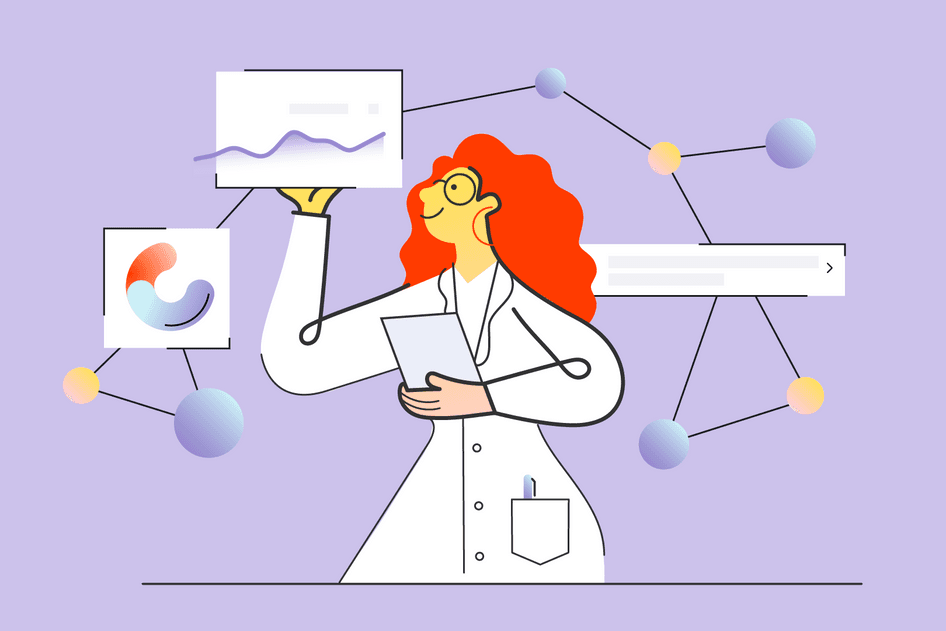Learn / Guides / Dashboards guide
How to decipher insights on your Hotjar Dashboards
Get to grips with the metrics on your Dashboards, a Hotjar feature that gives you a bird’s-eye view of user sentiment and shows you exactly what to prioritize.
Dashboards display information on a single-view, easy-to-digest visual interface, making valuable data such as user metrics available to teams, departments, and entire organizations in one place.
All this time-saving, choice-defining capability is present on Hotjar Dashboards, designed for digital product teams wanting quick access to the metrics they care about. Use this feature to share important findings with teammates, helping enhance collaboration, enrich decision-making, and reach growth goals.
Are you ready to streamline product team alignment via a single powerful solution? Then Dashboardsis for you.
Let’s dive into this feature, step by step.
Accurate insights for fast-paced teams
Access all the user metrics that matter on one platform. Through Hotjar’s Dashboards, product teams can share insights, deepen their analysis, and make decisions that drive business growth.


How to view your Dashboards
Signing in to Hotjar takes you to the Overview page, which contains all the relevant Hotjar tools and insights, from recordings and heatmaps to feedback and recent surveys. It also links to Dashboards and specific tool dashboards on the left side.
For this guide’s purposes, we'll go straight to the Dashboards page. Remember that this feature is free for all Hotjar plan users, so you can access it anytime.
Here’s what your Dashboards will look like with all the available metrics: your demographic and user behavior data displayed through charts and graphs.
What you’ll see on your Dashboards
Your Dashboards comprises a snapshot of trends across multiple session-based metrics and a series of widgets displaying your user experience data.
Learn more about each Dashboard's element, so you can start sharing product metrics with your team and improve user experience fast. Speaking of fast, this aggregate view provides key session data in one place. There's no need for you to switch to Google Analytics or initiate an external integration.
1. Total number of sessions
Google defines a session as a sequence of user interactions with your product or website taking place within a particular time frame. This means it includes everything a user does during each visit, such as viewing a product, adding items to their cart, and completing the checkout process.
Dashboards takes it up a notch by allowing you to uncover the story behind the numbers. For example, you can record how users interact with your website, seeing exactly where they drop out. And by reviewing and analyzing session recordings, you can optimize exit pages for better conversion.
2. Average session duration
This measures the average length of sessions on your website. Counting starts from the moment a user lands on your site and continues until they leave or become inactive for up to 30 minutes. When that time elapses, the session duration will be zero and the visit counted as a bounce.
Average session duration can show you how long it takes users to get through a sales funnel. However, it does not count exit pages, so you can't optimize those to improve conversions. You need the qualitative tools on Dashboards (like surveys) to understand why users are leaving without making a purchase.
3. Average number of pages/session
This metric refers to the average number of pages a user visits in a given session. It can help you gauge how sticky your site is. For example, an average pages/session of 2 means users view a couple of pages on average before they exit your site.
To increase the number of pages visitors see, you can ask them open-ended questions, such as the type of content they find engaging, through the Hotjar Feedback tool.
4. Bounce rate
Your site's bounce rate is the percentage of sessions resulting in a bounce. Also called a single-page session, a bounce occurs when a user enters your site, fails to interact with it in a meaningful way—say, goes to another page or clicks a call-to-action (CTA)—and then leaves.
If you have a high-bounce page, session recordings can give you a sense of what's causing users to bounce without converting and help you plan to reduce bounce rate.
5. Top pages
Find out where users are spending most of their time through this metric. You can also zoom in on exit pages and quickly see where users are leaving and why.
To analyze further, click through specific heatmaps and recordings beside each page. Lastly, use the filter to customize your view based only on the landing pages or exit pages.
6. Average user sentiment
This data comes directly from Hotjar's Feedback tool. The user sentiment widget shows you how feedback changes over time. Here, you can look at the average score, the number of responses, and the percentage contribution of how users responded.
It's a great way to know how users are feeling, especially if you have made some significant updates lately, such as introducing a new user interface (UI).
7. Rage click & U-turn trends
Here's an important widget for checking where users are feeling frustrated and taking action. The insights originate from recordings.
By looking at where frustration is building up, you can spot problems before they become worse. Plus, you can tell if an event is one-time or a part of a broader pattern that's emerging and needs to be nipped in the bud.
8. New vs Returning user sessions
Now, let's look at the first aggregate data highlighting user preferences: New vs Returning compares sessions between your first-time and returning users, one of the most basic (but useful) forms of segmentation.
9. Technology
Explore this cool widget to learn the devices, operating systems, and browsers users rely on while visiting your site. Even better is its ability to take you to the recordings of a particular user journey, such as phone or desktop.
10. Top countries
Get a glimpse of the countries where your users are based and visiting from. Again, it includes recordings to assist you in digging deeper into your demographics.
💡Pro tip: Take advantage of the filter functionality for more focused Dashboards analysis. Filters allow you to view only a specific group of sessions that match your filtering criteria. Customize your data based on the date (free on all plans) and path, session, and technology parameters available on paid plans.
What these findings will tell you
From product managers and designers to researchers, analysts, and marketers, everyone on product teams benefits from having access to quantitative data and qualitative data in one place. It enables teams to find meaningful insights fast and make product-related decisions with confidence.
Get into the habit of going on Hotjar’s Dashboards and sharing product metrics with your team where and when it matters:
Compare converting with non-converting users. Check average sentiment to determine relevant recordings and find out where users that don’t convert are experiencing problems and why this might be happening.
See if a site redesign has improved UX. Monitor rage clicks, U-turns, device and browser types, average session duration, and bounce rate for unexpected issues.
Capture trends based on ongoing work. Look for an improvement in user sentiment and a reduction in rage clicks and U-turns.
Identify if a user’s interactions are part of a bigger issue that’s affecting more users. Let the timeline of rage clicks paint the picture for you.
Pinpoint where users are leaving your site and why they’re leaving. View your top exit pages and analyze related heatmaps, recordings, and feedback to uncover the reason.
Where fast-paced teams find valuable insights without the fuss
Organizations rely on Hotjar Dashboards for product team alignment, efficient workflow, and accurate insights. This feature provides a simple and visual way to monitor and improve the user experience. Use it to make informed decisions about your product and drive business growth.
Why wait? Get started free today.
Find your most important data in one place
Get an aggregate, visual view of user data on your Dashboards and share meaningful insights with your teammates. Best of all, this feature is free for all Hotjar users!